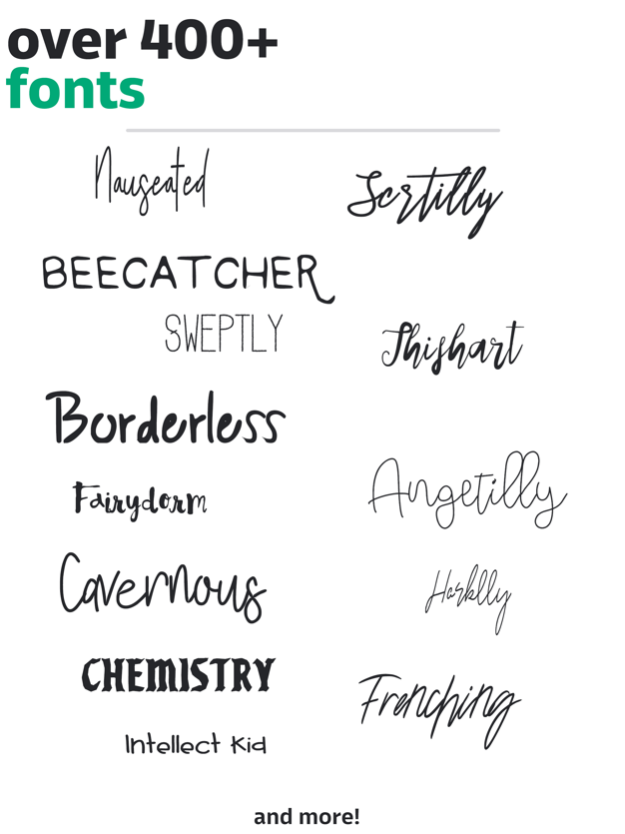Fonts for Cricut Designs 1.5
Free Version
Publisher Description
CALLING ALL: Crafters, DIY'ers, Etsy Sellers, and Artists!
This is the perfect app for you. Have you ever wanted to create your own letters or font, but never could?
Introducing Font Creator for Cricut. The ONLY app made by crafters, for crafters. How does it work?
Draw each letter using your finger, or the Apple Pencil. Add in your own unique style. Export the created letters to a .zip file, where they will all be available in SVG format. That's right, no more dealing with PNG files. Get a REAL SVG file that has superb quality and no clipping.
Get this app today and start creating.
By starting the 3-day free trial, the subscription renews at $29.99 a year after a three-day free trial. Your payment will be charged to your iTunes account, and your subscription will auto-renew yearly for $29.99. You can cancel the subscription in the iTunes store settings. By subscribing, you agree to our terms and the auto-renewal.
Terms of Service: https://www.emailmeform.com/builder/form/cjlo0CH3db9Vg013zqMf0S3
Aug 28, 2023
Version 1.5
Faster Installation of Fonts
About Fonts for Cricut Designs
Fonts for Cricut Designs is a free app for iOS published in the Other list of apps, part of Network & Internet.
The company that develops Fonts for Cricut Designs is Contractor Pro Software LLC. The latest version released by its developer is 1.5.
To install Fonts for Cricut Designs on your iOS device, just click the green Continue To App button above to start the installation process. The app is listed on our website since 2023-08-28 and was downloaded 0 times. We have already checked if the download link is safe, however for your own protection we recommend that you scan the downloaded app with your antivirus. Your antivirus may detect the Fonts for Cricut Designs as malware if the download link is broken.
How to install Fonts for Cricut Designs on your iOS device:
- Click on the Continue To App button on our website. This will redirect you to the App Store.
- Once the Fonts for Cricut Designs is shown in the iTunes listing of your iOS device, you can start its download and installation. Tap on the GET button to the right of the app to start downloading it.
- If you are not logged-in the iOS appstore app, you'll be prompted for your your Apple ID and/or password.
- After Fonts for Cricut Designs is downloaded, you'll see an INSTALL button to the right. Tap on it to start the actual installation of the iOS app.
- Once installation is finished you can tap on the OPEN button to start it. Its icon will also be added to your device home screen.